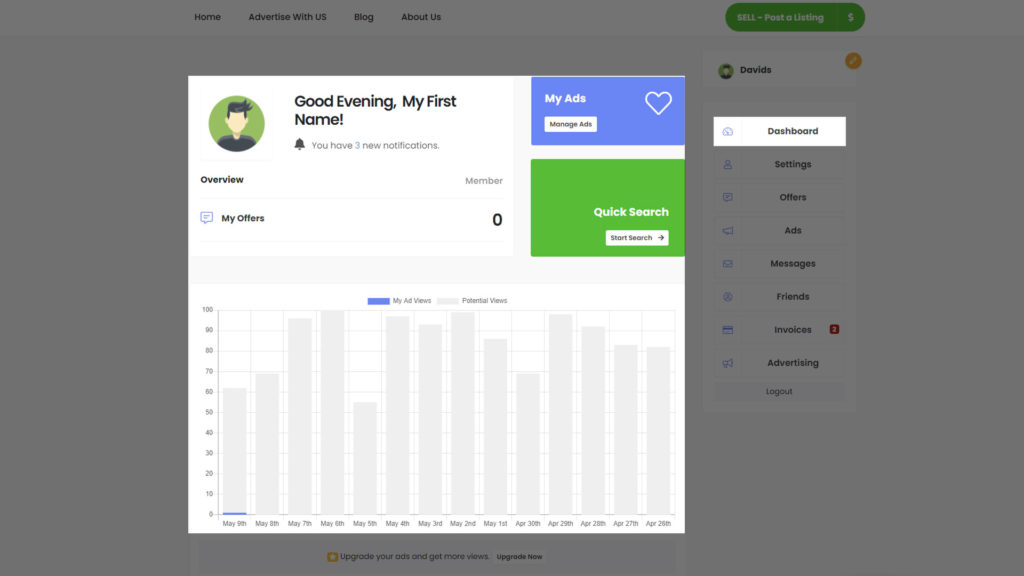Would you like to be taken by hand… and… quickly run through the entire process of placing ads on Quipdealio? If so, this tutorial will try to make it clear how ads on our platform work.
Nothing is left out; we’ll go through all the steps from A to Z! So, by the time you finish this article, you’ll know every little nuance there is to know about our platform. As a result, you’ll have enough understanding to be able to sell your apparel decorating equipment.
We’ll start with the basics first and then gradually work our way up to more advanced things. That way you feel fully comfortable following along.
Sign Up With Quipdealio
The first step in the process is to create a Quipdealio account. To do so, please visit our homepage. You’ll see a button named ‘’Register’’, at the top right-hand corner of the page. Tap it and follow the onscreen instructions to sign up with us!
After having completed this step, you’ll need to pick a plan and enter your payment details. So, let’s talk about that next.

Pick The Package That You’d Like To Go With
To unlock the full potential of Quipdealio, you’ll need to upgrade your account. Upgrading is easy; first, make sure you’re signed in to your equipment account. Then, click on the green ‘’Post A Listing’’ button located on Quipdealio’s homepage.

Once you’re on the pricing page, you’ll be able to compare our offerings. As you see, we offer four (4) types of plans; each plan is different in both price and features that it offers.
From here, you’ll have to select which pricing plan you want to add. As the primary option, we recommend all our new users to upgrade to the ‘’FEATUREDealio’’ package. It comes with everything you’ll ever need; video and photo support, the ability to place ads on our homepage, plus a FREE mention in our newsletter. The best part? You get all that for only $49.99!
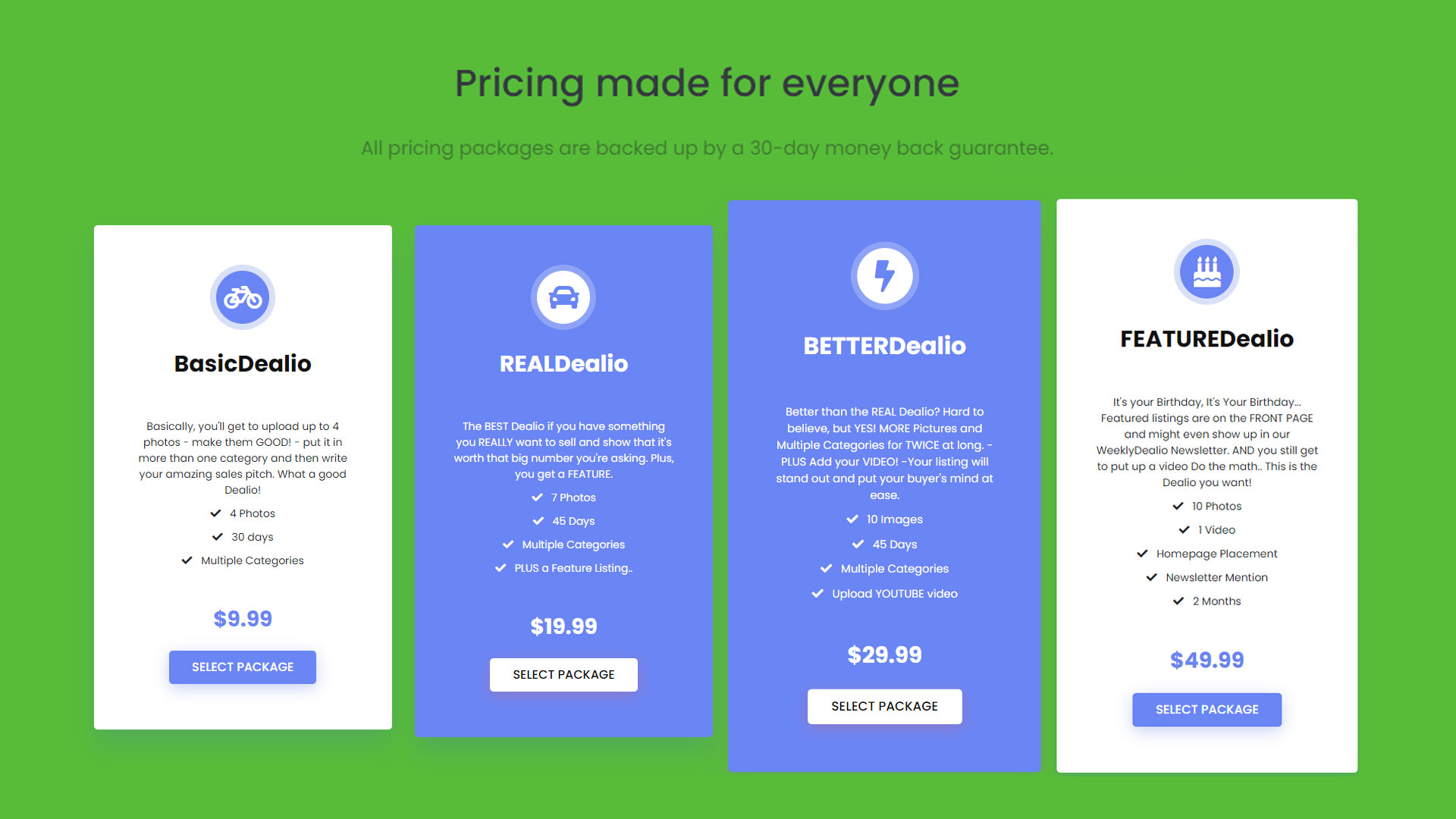
How Can I Pay?
The easiest way to pay any invoice is via the user dashboard. Please select the ‘’Invoices’’ tab from the main menu — from this tab, you’ll be able to see your transaction history, the amount due, and invoice status.
You can also download or view the equipment invoice details if need be. Each invoice has its own unique ‘’Order ID’’ associated with it, therefore each invoice needs to be paid individually. So, just select the invoice you want to pay for and click ‘’Pay Now’’.
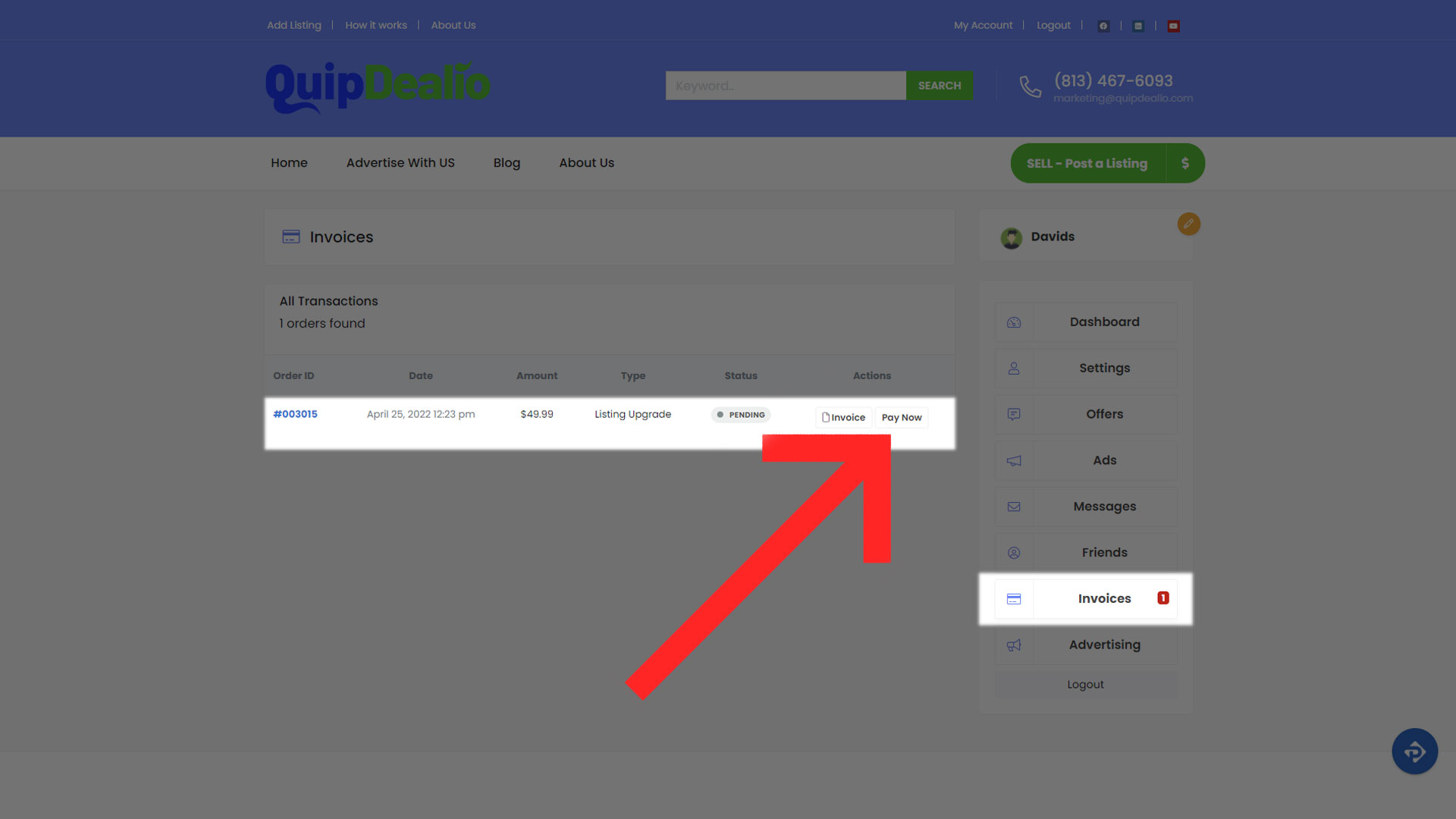
Choose your preferred payment method from the dropdown; Paypal, Credit Card, or others… and then enter your payment details to complete this step. Keep in mind, that the payment method you add to Quipdealio becomes your default way to pay for ads.
You can edit, add or remove the payment method of your subscription at any time before you complete your payment. Once you have successfully completed this process, the next task on the list is your user profile.
Create a 100% Complete Seller Profile
Filling out your user profile is one simple, but important thing to do. Why? Because people want to see who is behind the listings. To be clear, when users click through one of your ads, your profile will be visible to them. Things like email, address, description, and when you were last seen online will be visible to users. Therefore, we ask you to carefully fill out this information, and keep it accurate.
You can do it from your user’s dashboard under the ‘’Settings’’ tab.
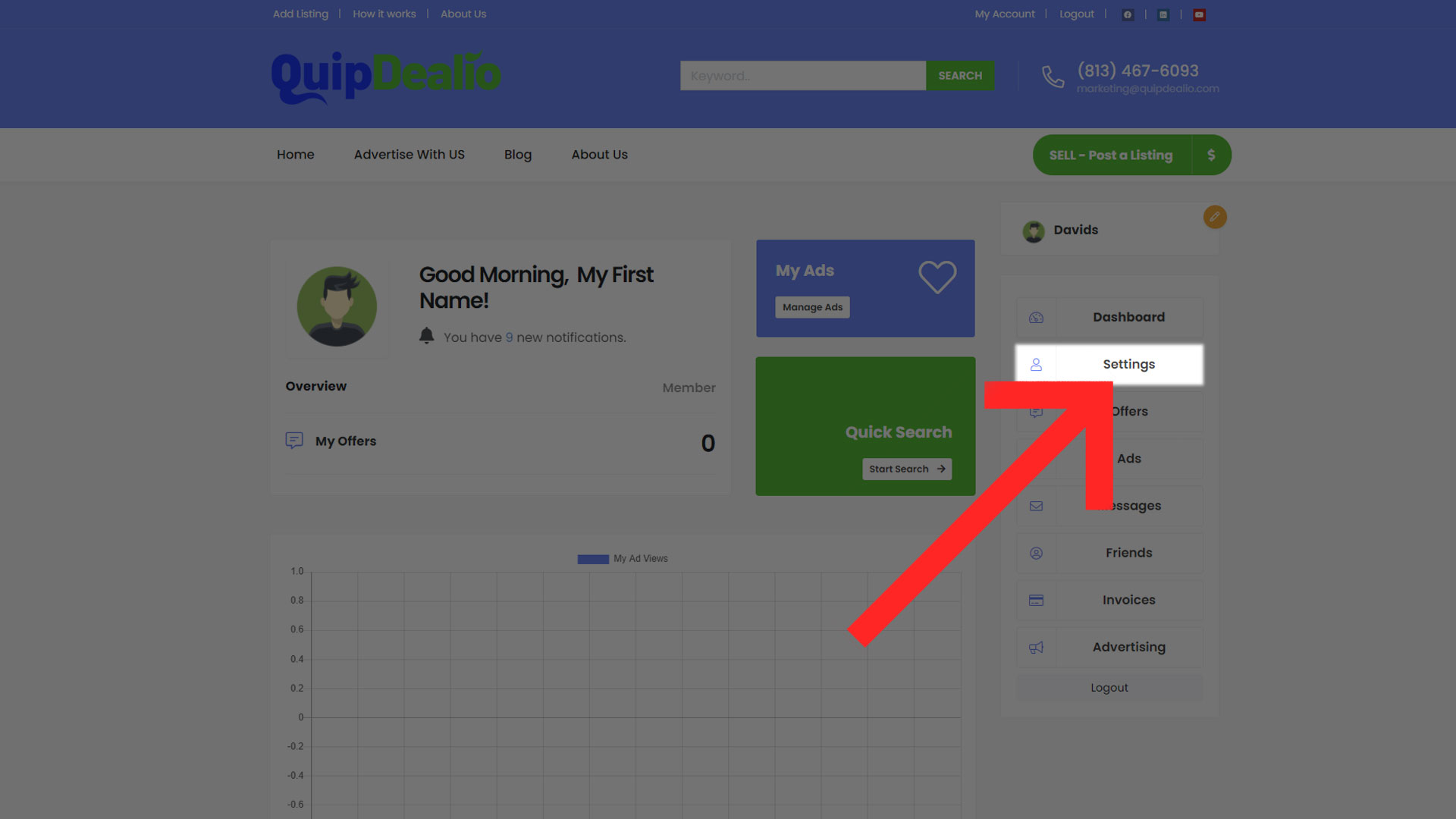
Once you click on this tab, you’ll be taken to a screen that holds up all of your profile details. Write your name, email, and phone number in the blank spaces. Then, introduce yourself by writing who you are, where you’re from, and what you do — give a fair and accurate description of the person you are.
Plus, make sure that people who read your profile can find you on social media, too. Enter your social media handles in the related fields!
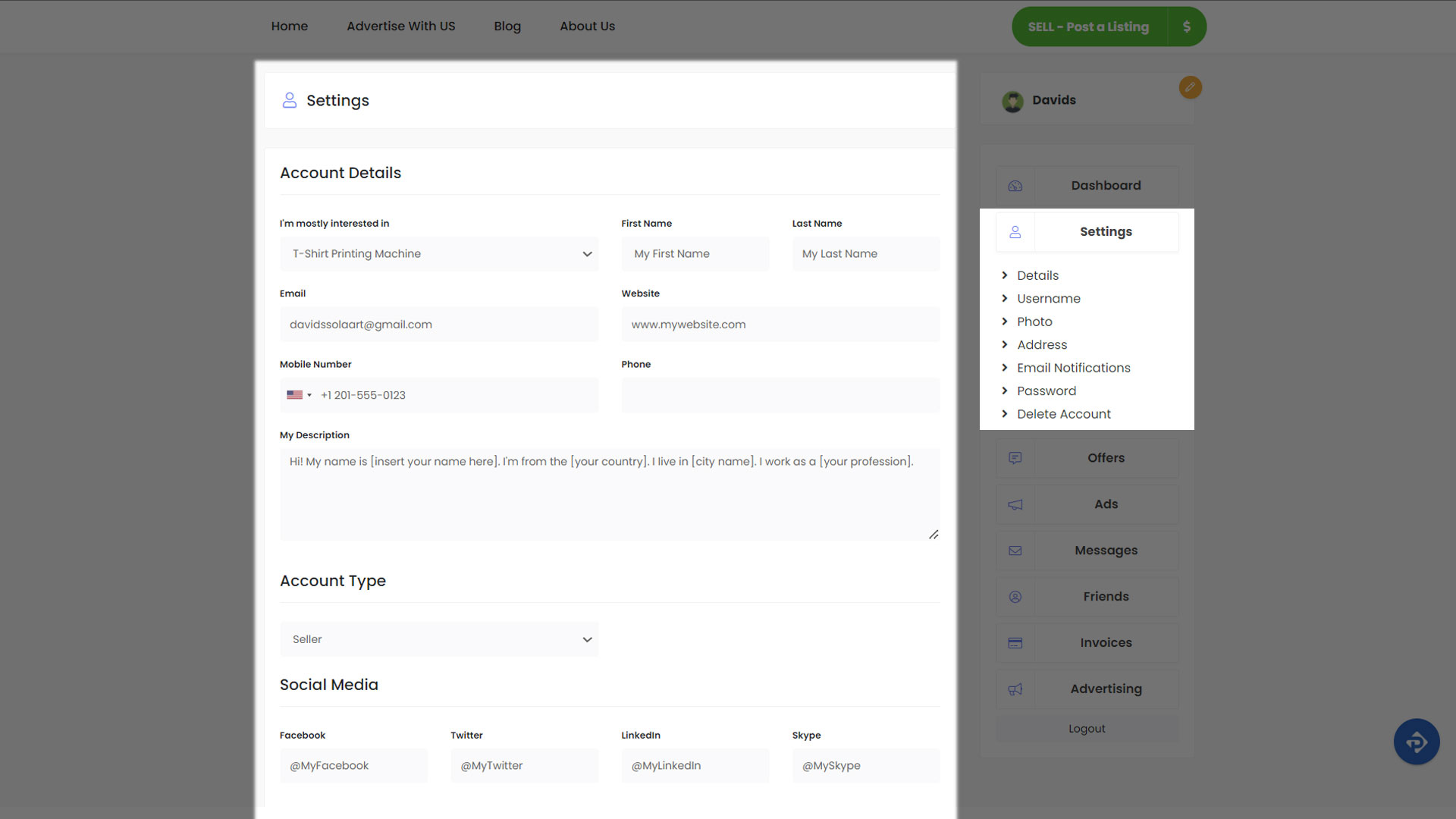
Next up is your photo, upload your favorite profile picture from your computer. It is important that the photograph you upload shows only you and no other person! So, upload a photo of yourself that clearly shows your face. Make sure the photo you select is well lit and in focus.
If possible, avoid choosing a photo where you cover your head with a hat or wear sunglasses.
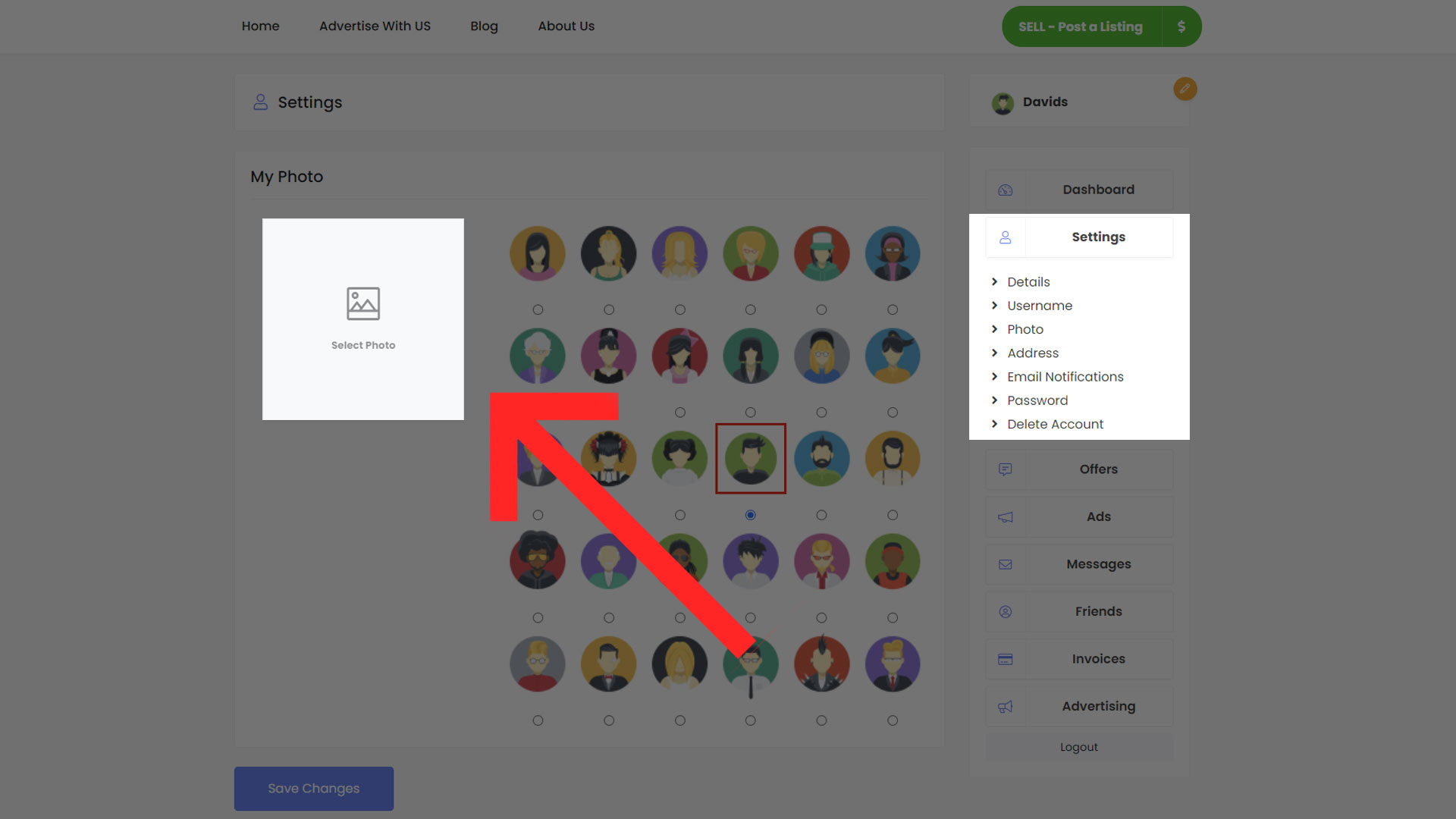
Post A Listing
And now we come to the heart of the matter. How to post your first product listing on Quipdealio? Well, the first thing to do is press the green ‘’Post A Listing’’ button located on Quipdealio’s homepage.
There, you’ll be greeted with a categories menu — categories help us group and display your item to people more likely to buy it. So, select a category that your item falls under and then click ”Continue”.
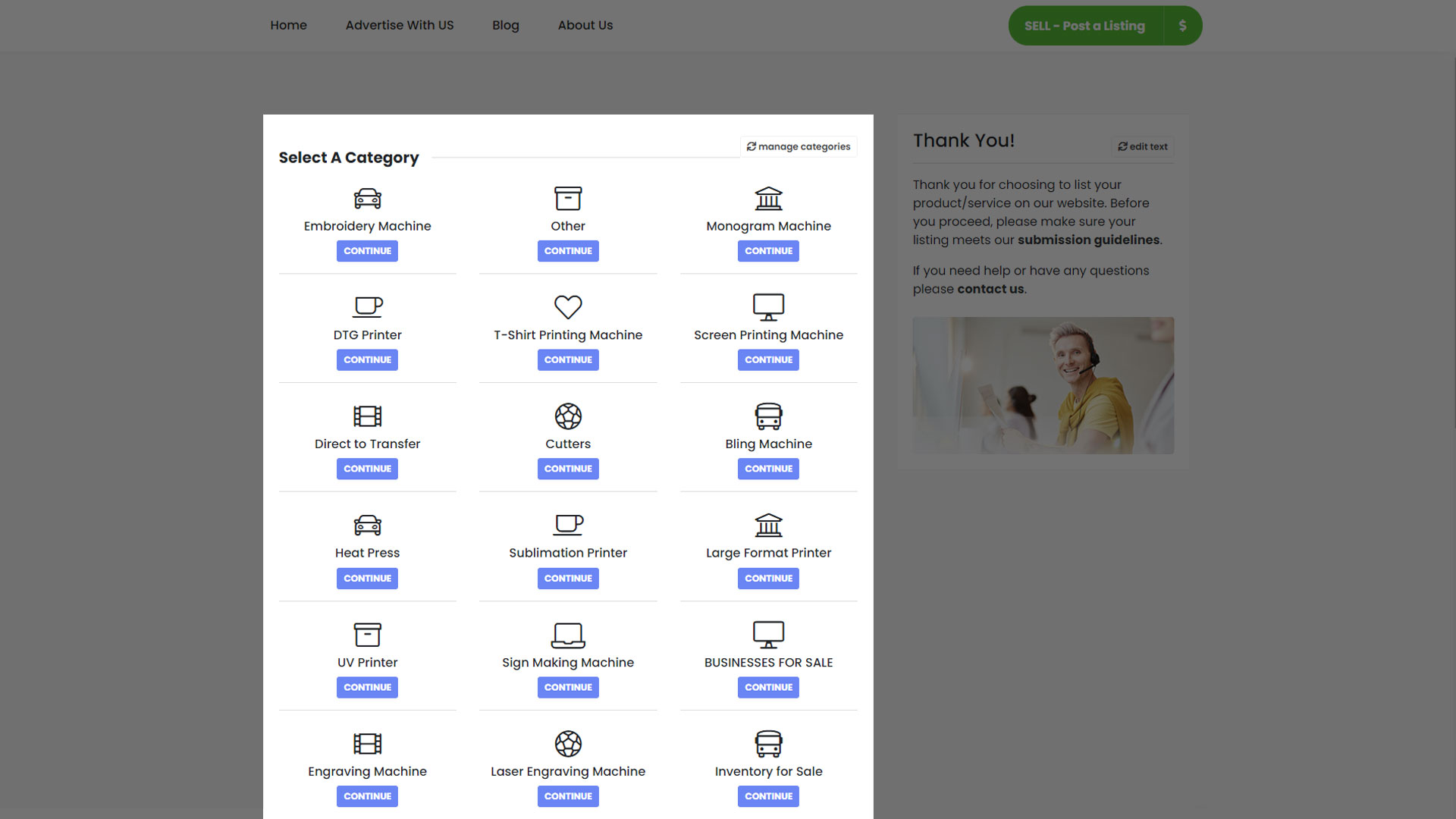
Write a Product Title
In the product title, tell others what you have for sale. Make it short and to the point. We recommend keeping the product title at 11 words in length, no more. This will maximize your chances of it being read. Another tip — Capitalize the First Word of Each Letter! This results in a formating that is a lot more pleasing to the eye and easier to read.
Along with that, specify product condition, make, and model.
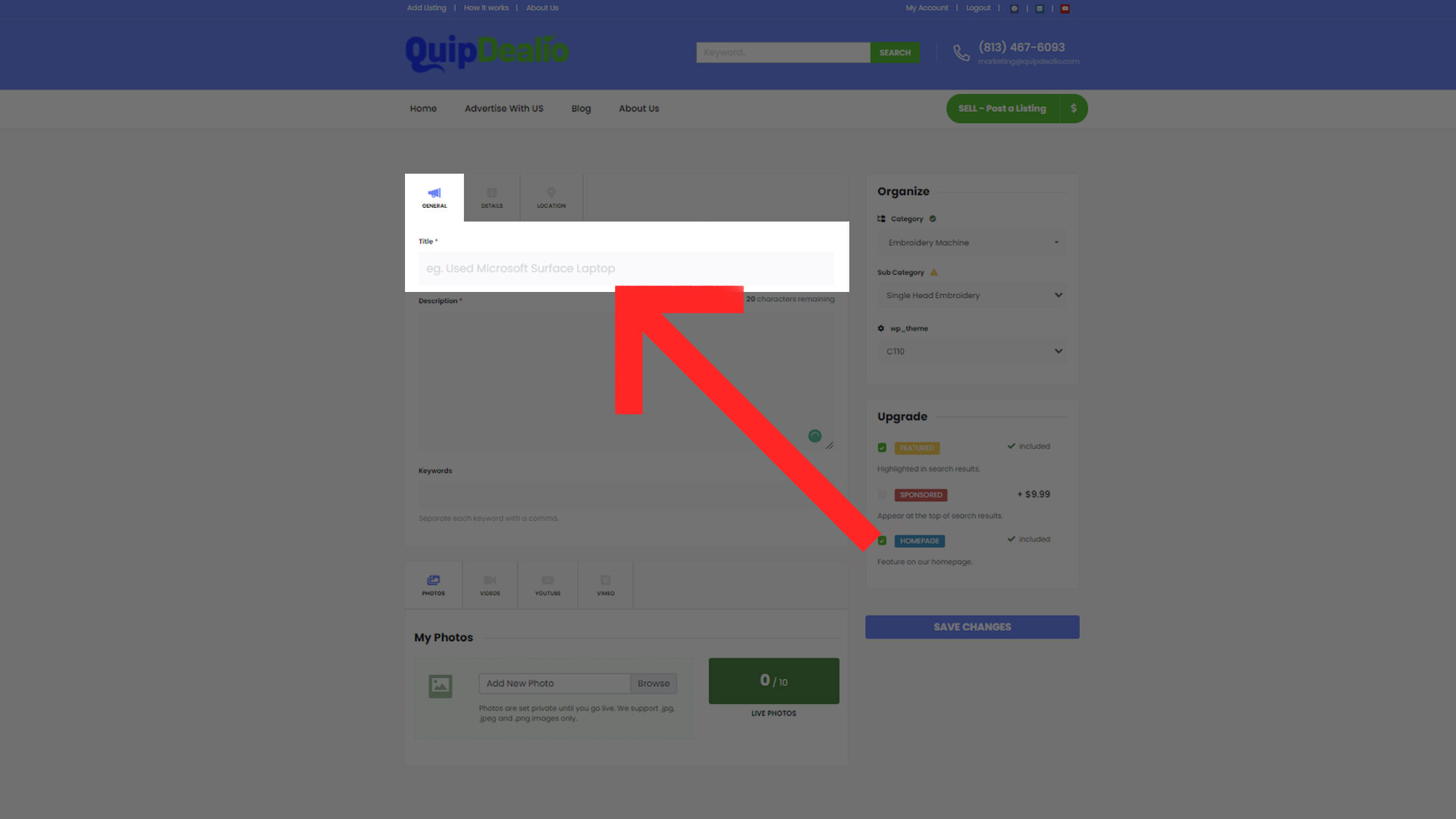
Write Product Description
In this section, you will tell people more about what you are selling. Describe it in ordinary everyday language; what’s included in the kit you’re selling? Are the products new, used, or refurbished? Is the equipment still under warranty?
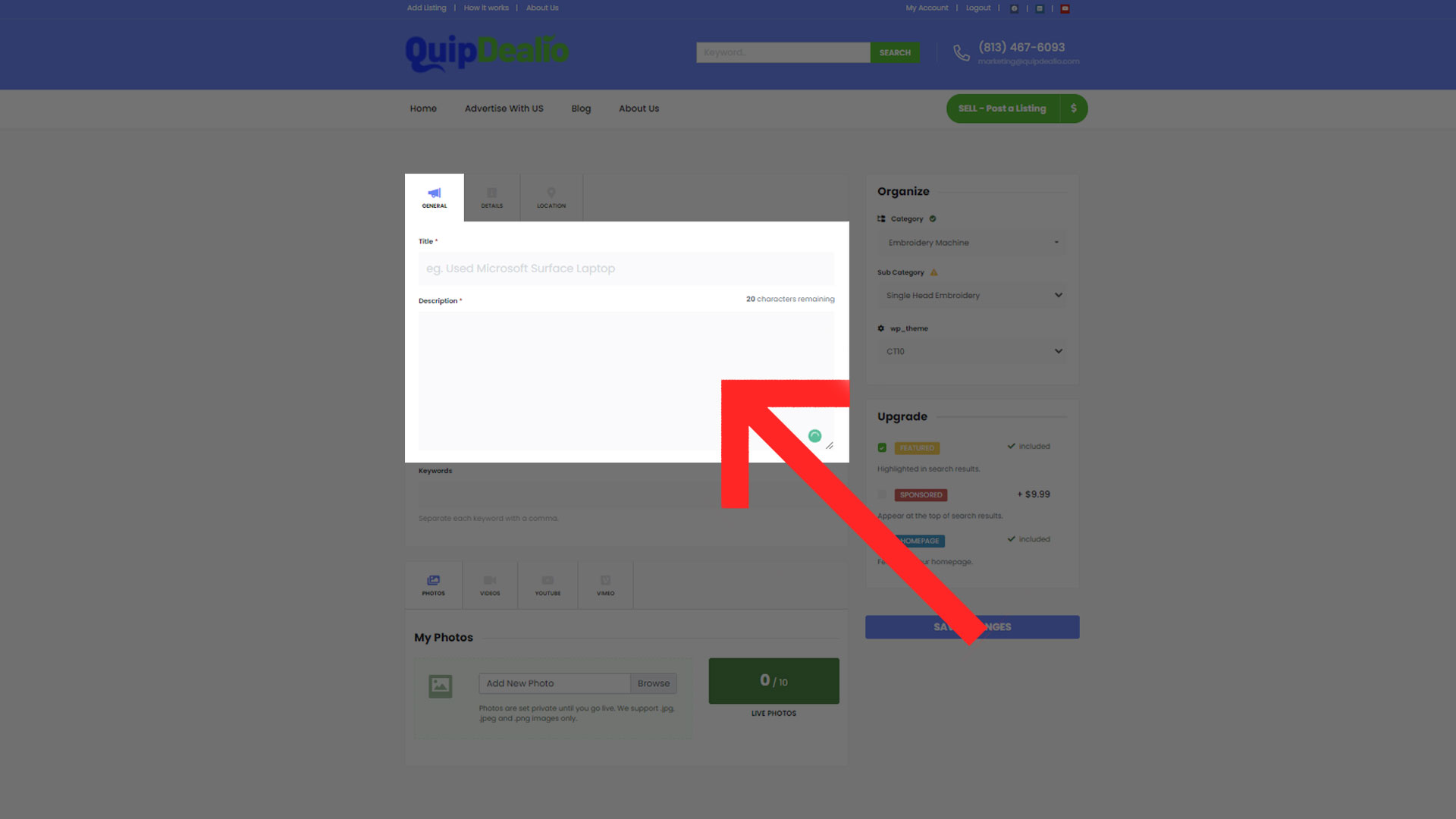
Add Keywords
Keywords are the words and phrases that people type into Quipdealio’s search bar to find what they need. So, type in keywords that describe your product in a way that’s easy for them to search for. Aim to include 3-6 keywords and make sure they are relevant to your content.
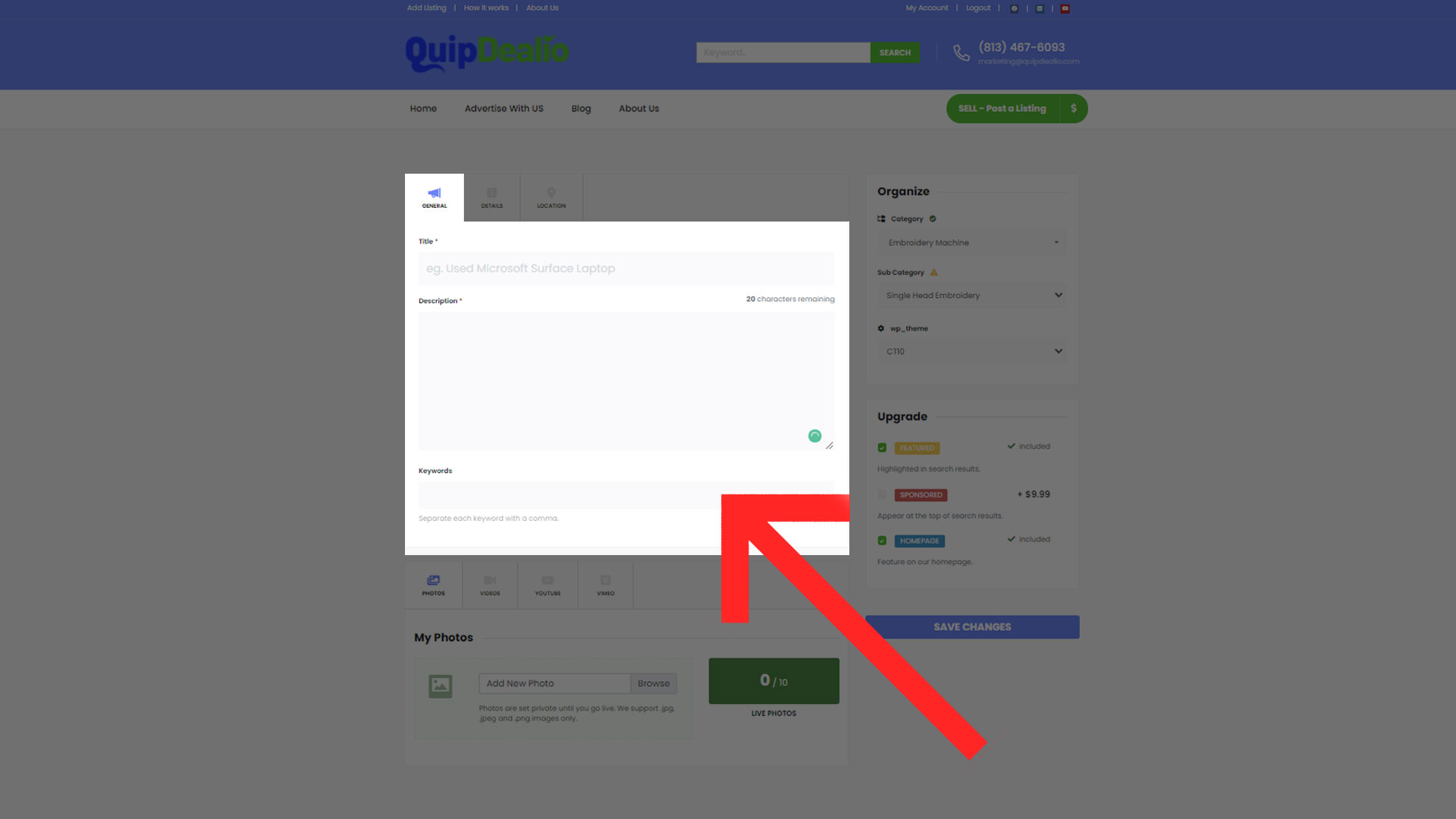
Choose a Category
From this panel, you can pick the right category and sub-category for your product. Know that categories are used to better organize your products within Quipdealio. Our system places your products in the appropriate places to make it easier for visitors to find them. So, you want to be sure your products are listed in the correct category & subcategory.
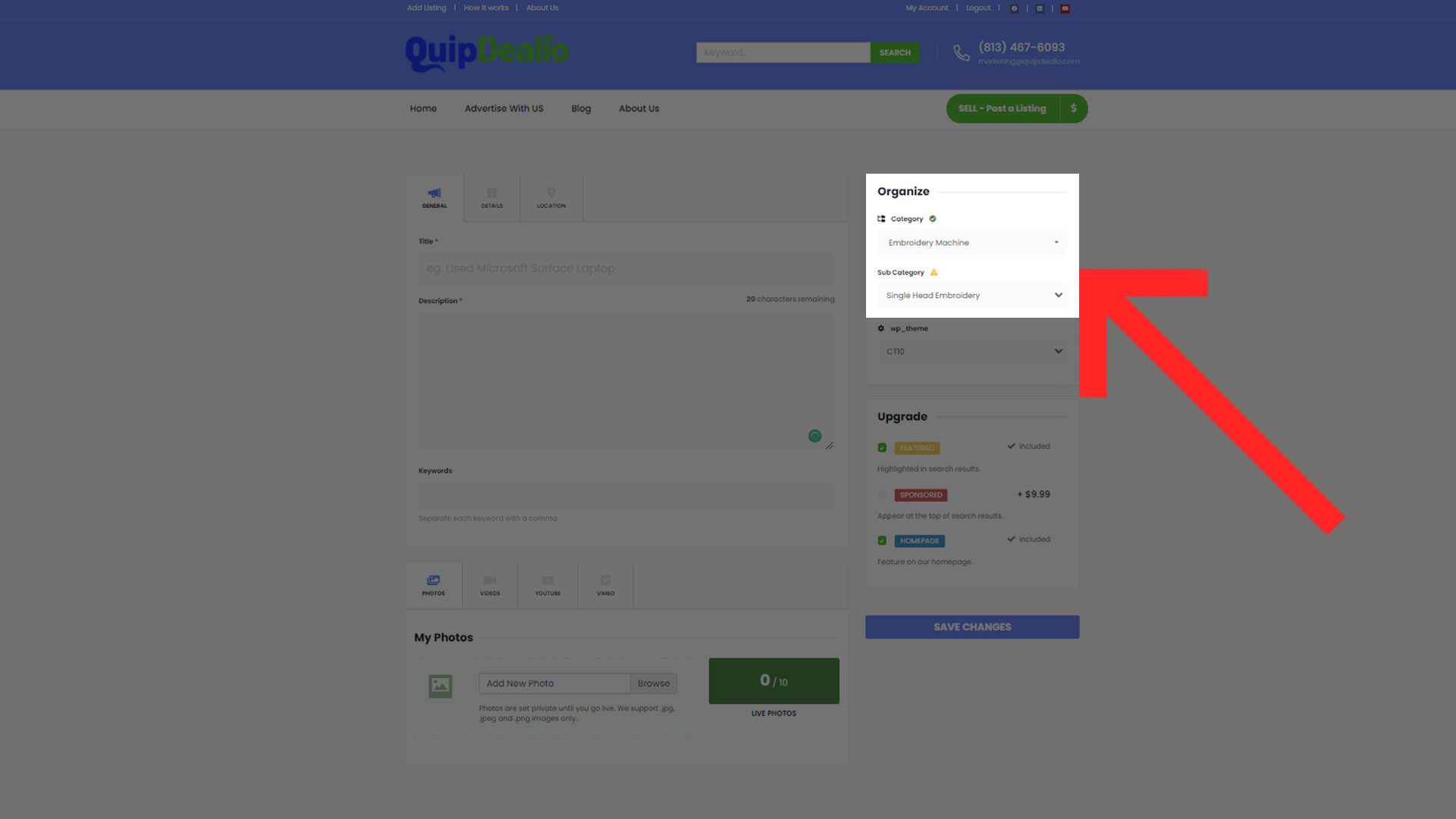
Stand Out With Quipdealio Upgrades
We offer you a choice to upgrade your ads. Upgrading your ad is a great way to get more people to view your listing. If that’s of interest to you, simply select checkboxes for upgrades you want to add. The thing to keep in mind is… depending on the package that you selected… some of the upgrades are already available to you for free.
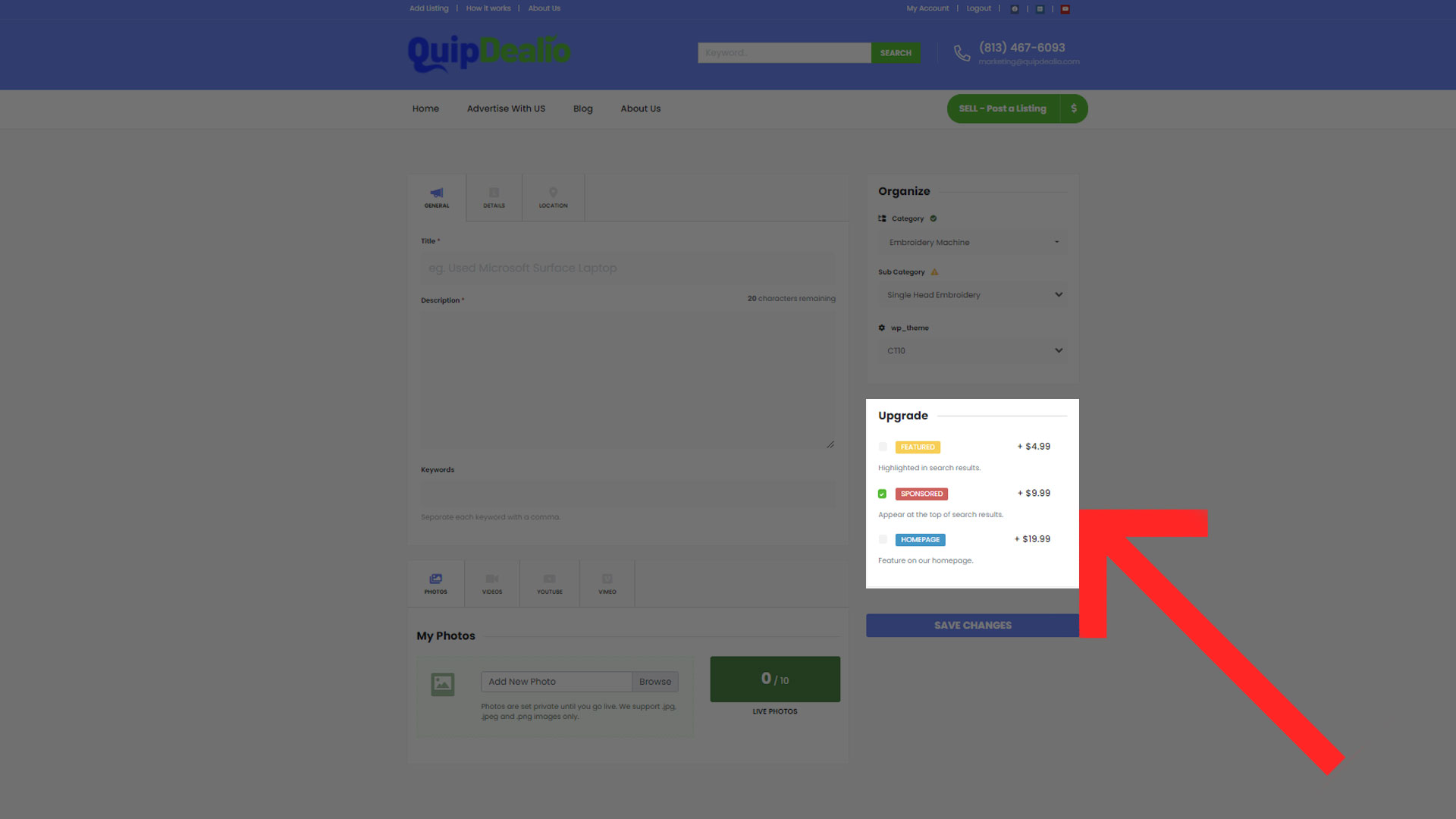
Add Your Product Details, Features & Specifications
The ”Details” tab on the same page brings you the ability to write in your individual product details, features, and specifications. Here you can manually select a preferred shipping method.
Then you can decide at what price you want to sell your equipment and in what format? Buyers can either purchase your items right away at the buy now price… or… send you an offer. It’s up to you to decide.
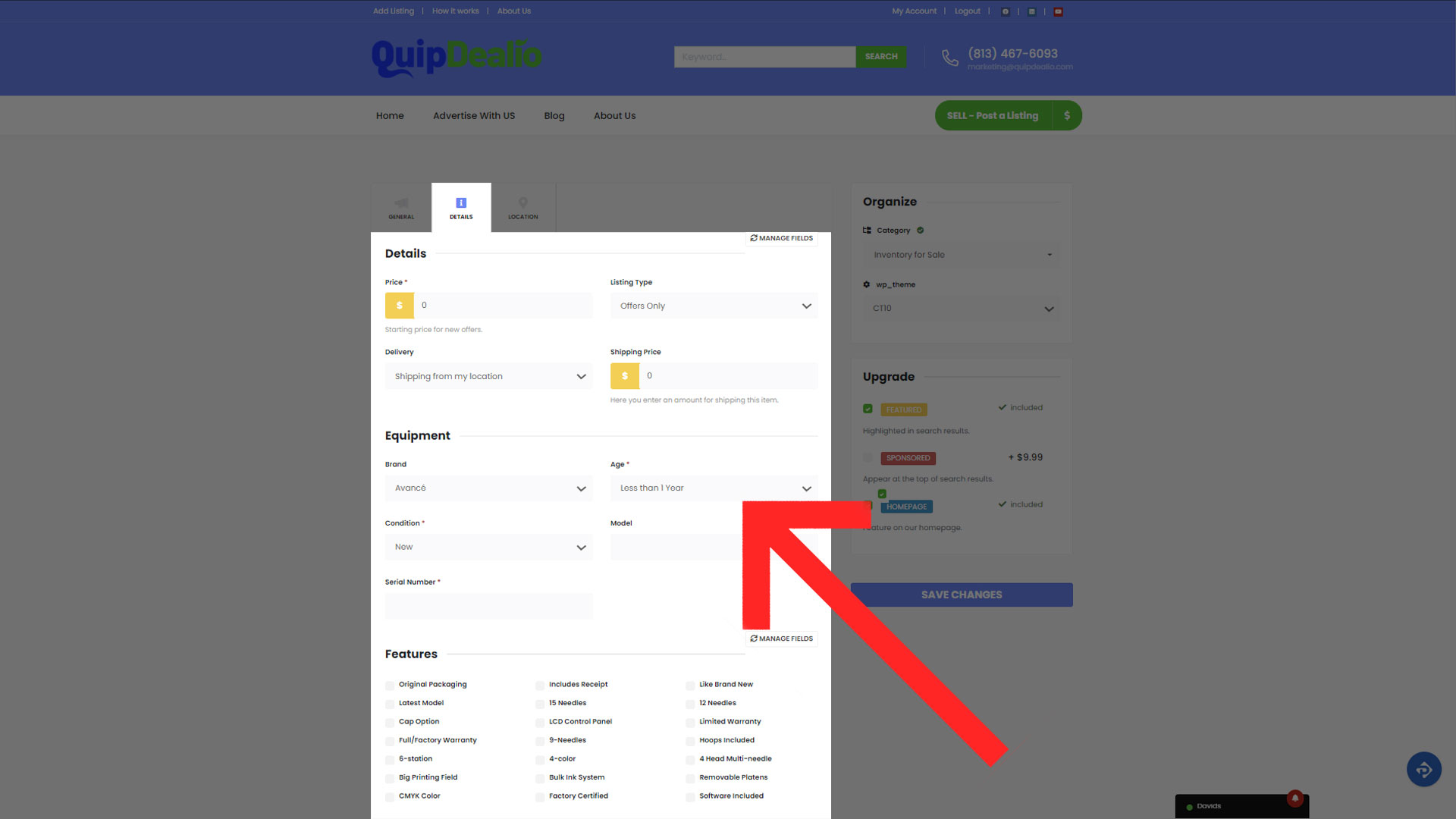
Add Your Location
It is important for buyers to know your exact location. It’s one of the first things they look at — and certainly may be the deciding factor whether they go with you or someone else. So, type the name of your location in the form below to make it known to others!
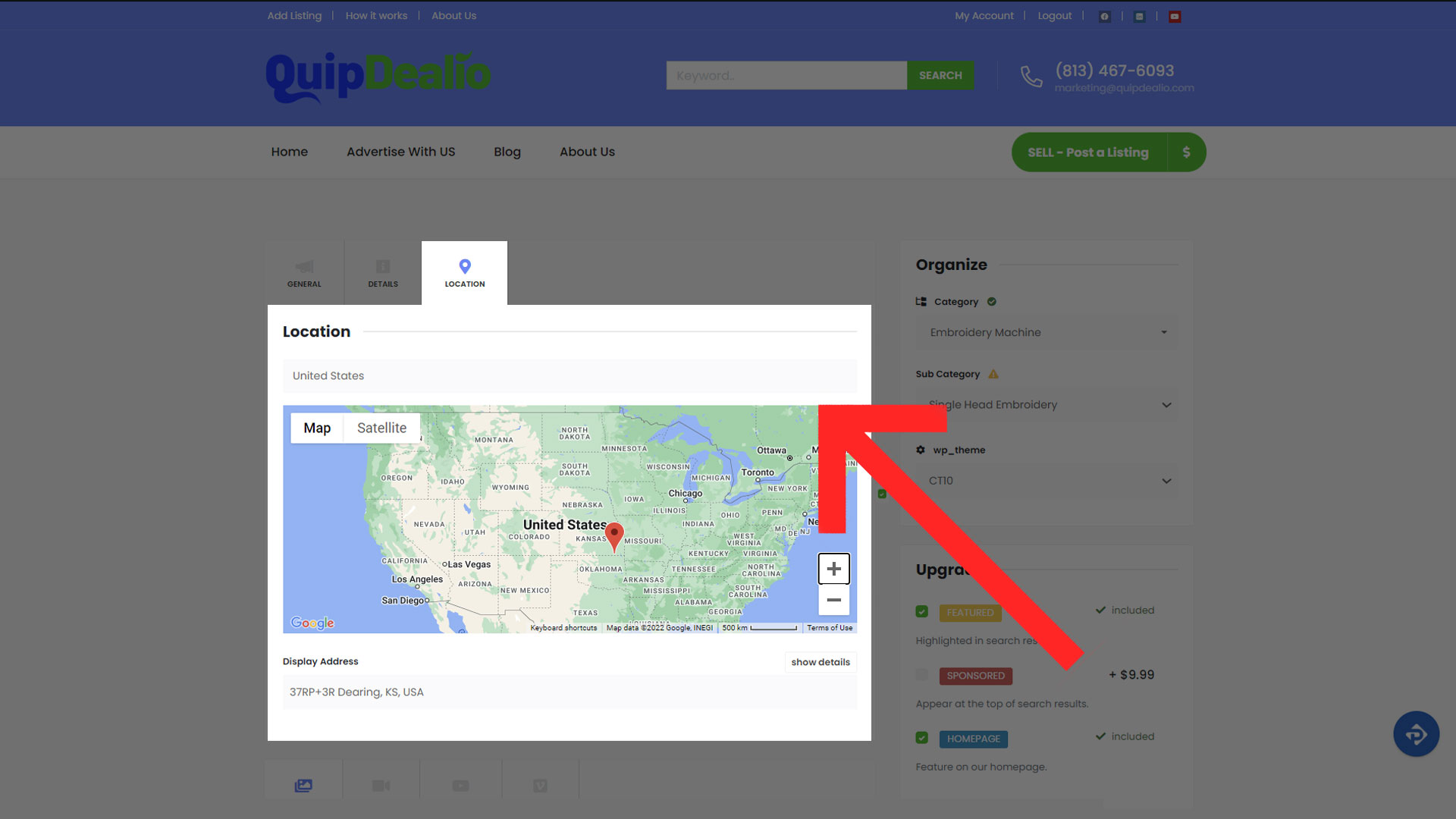
Upload Your Product Images and Video
What is more important in an ad — the image or the video?… The combination of both is the right answer to the question. A picture paints a thousand words, but a video shows a thousand pictures. And when you run them together, it gives you a supreme advantage others don’t have.
Be sure to attach your product photos and video to your listing! And if you ever need help with that, here are some of our favorite tips that will help you present, package, and photograph your items.
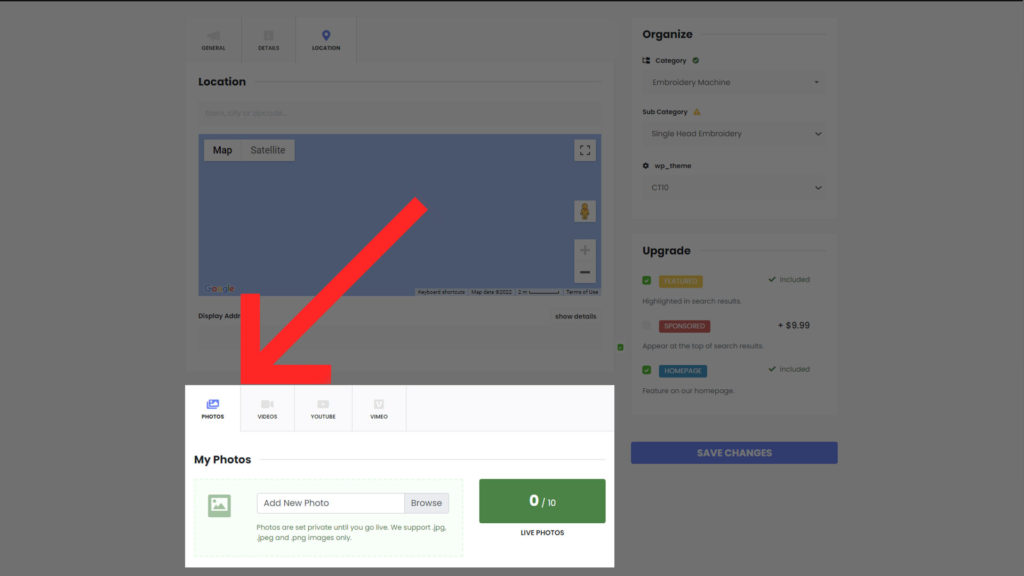
Save Changes and Publish Your Ad
Don’t forget to save your work. To do it, scroll down to the bottom of the page and click on the blue ”Save Changes” button to save it. The second you press it, your ad goes live on our platform and is shown to the audience.
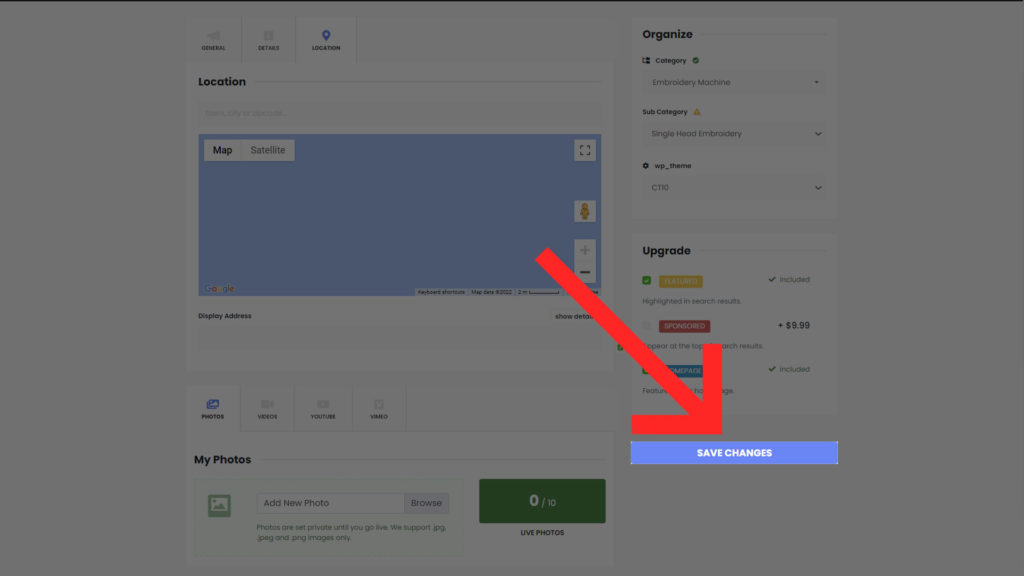
View Results On Your Quipdealio Ad
To measure your ad performance, please navigate to ”My Account”. This is a comprehensive overview of your account details. It includes views of your ad, any offers you’ve received and notifications that are not cleared will display their current status within this dashboard panel.